How to Subscribe to iWASEL VPN Service Using Western Union
Paying via Western Union is only available for one-year subscriptions. Subscribe for one year and enjoy the highest discount, up to 25%.
The price of one-year subscription is 95$, including transfer fees.
Registering in iWASEL:
In order to be able to use iWASELservice without interruption, first of all you must register by clicking on this link:
https://www.iwasel.com/en/accounts/register/
Please note the following when registering:
Enter your name in English and without spaces.
Do not enter any signs in the phone number field (digits only).
Make sure that you've entered the correct e-mail address in order to receive the activation link.
In case you didn't receive the activation e-mail, please e-mail us using the same e-mail used for registration at [email protected].
Once you receive the registration e-mail, click on the link attached in order to activate your account.
Go to the nearest Western Union branch and send money transfer of 95$, including transfer fees, to the following recipient:
First Name: Nahla
Last Name: Moharam
City: Alexandria
Zip: 21321
Country: Egypt
After the transfer is done login to your account on iWASEL.
Select the One Year plan.
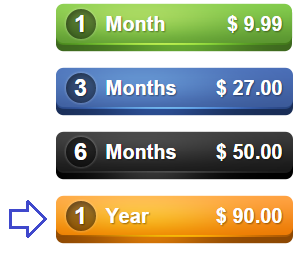
Click on the Western Union button.
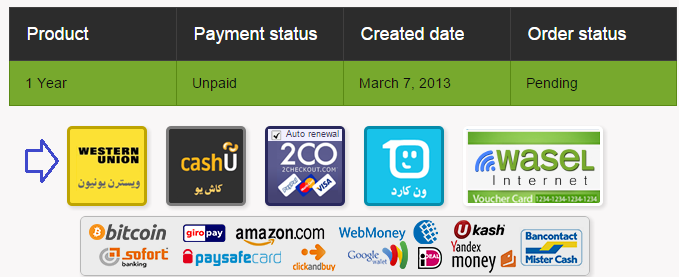
You'll be redirected to a page wherein you fill the fields in the picture then click "Submit".
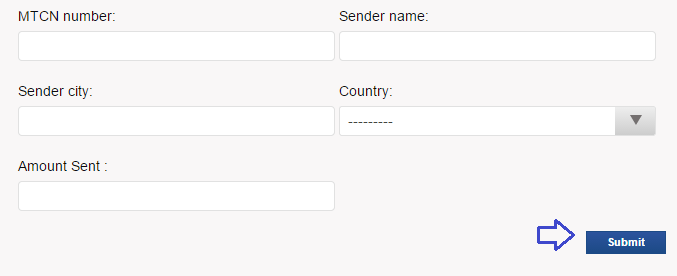
Once the transfer is confirmed, your account will be activated.
In case you have a problem or an inquiry, please contact our technical support team 24/7.
